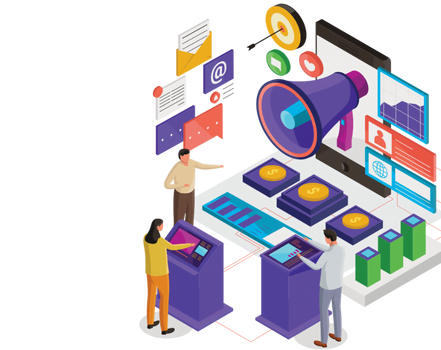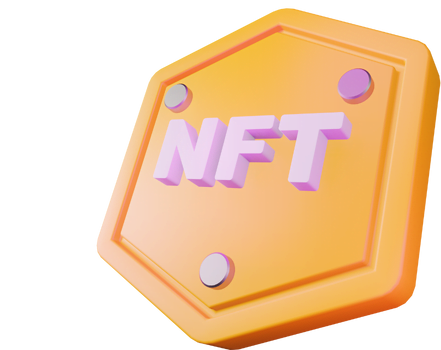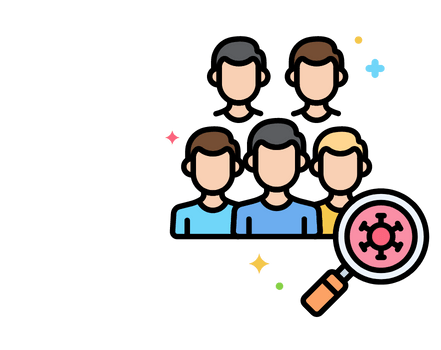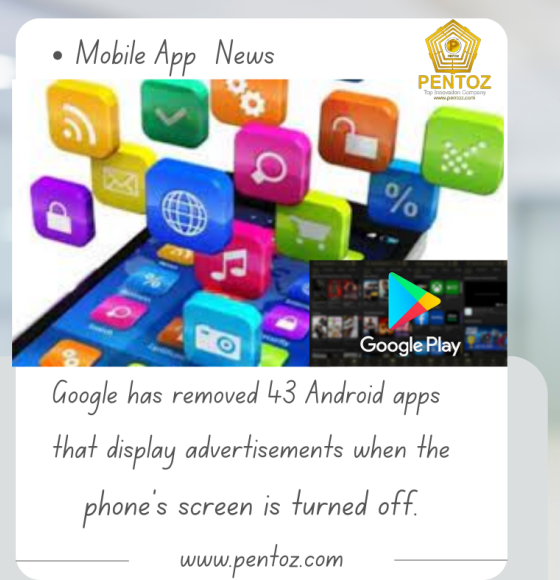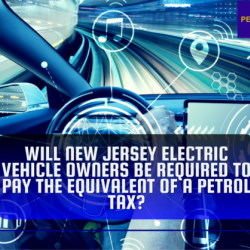When the phone’s screen was switched off, Android apps on the Google Play Store were found to be displaying advertisements, consuming the device’s battery.
Google banned 43 Android apps from the app store, totaling 2.5 million downloads. The apps were discovered to be in violation of Google Play Developer policy by loading adverts while the device’s screen was turned off.
While showing adverts when a device’s screen is switched off may appear to be convenient, McAfee warned in a blog post that the applications could not only drain a device’s battery but also raise data usage and pose potential threats such as information leaks and disruption of user profiling.
TV/DMB Player, Music Downloader, and News and Calendar apps were among those removed; the apps were primarily media streaming apps with a Korean target audience; however, the same deceptive tactics could be used by other app categories to target users in other parts of the world.
The apps were discovered to purposefully delay the start of their fraudulent actions, creating a latent period from the moment of installation to escape discovery and examination. They were also discovered to have complicated setups that could be remotely modified and pushed via Firebase Storage or Messaging services, making detection of their fraudulent behavior challenging, according to the report.
The apps were also discovered to ask for permission to draw over other programs, allowing them to overlay pages over other apps. Threat actors typically employ these techniques to conduct phishing attacks against e-banking apps.
While most users would be unable to identify such activities, one of the most evident symptoms of apps utilizing deceptive ways to show adverts is unusually high battery consumption when the device is not in use.
How can I prevent apps from showing adverts when the screen is turned off?
Users can check for such fake programs by navigating to their device’s settings, checking Battery, and then Battery Usage and background app usage. Users can also disable app background use to boost security.
Users are also urged to check app reviews on the Plat Store before installing apps and to carefully consider the requested permissions while installing apps on their smartphones.