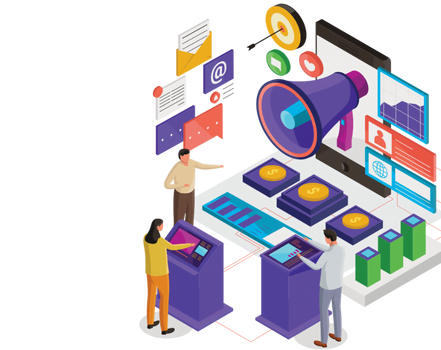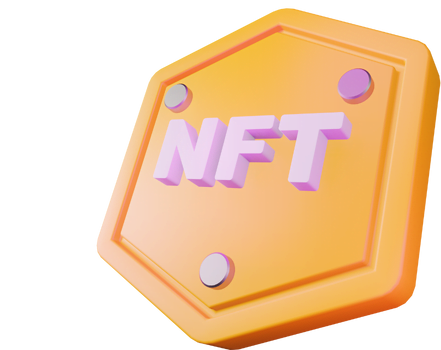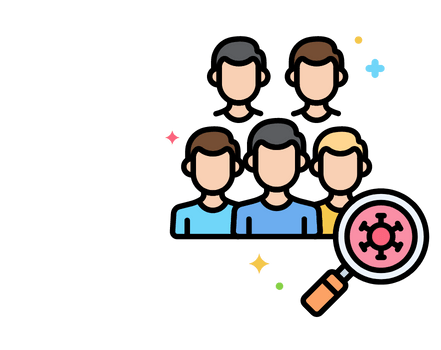The installation and update process for Windows 11 has undergone a fresh twist from Microsoft, turning it from a tedious activity into a pleasurable one.
As The Verge discovered while downloading Windows 11 on a Surface Laptop Studio 2, users are now urged to take a break and indulge in a surfing game while waiting for their systems to upgrade.
The Microsoft Edge web browser includes a built-in surfing game that can be accessed via the edge://surf URL or without an internet connection.
The SkiFree game, which was originally released in October 1991 as a part of Microsoft’s Entertainment Pack 3 for Windows 3.0, has been updated and is now available separately as the Surf game, which was first made available in May 2020 as a bundle with the Microsoft Edge web browser.
Want to pass the time by playing a game? Check out the surf game that everyone loves! Users are prompted to type edge://surf in Microsoft Edge to play again later when installing Windows.
In order to keep users interested during potentially protracted installation processes, the firm decided to include this game in the Windows install process.
Users are also encouraged to go surfing if Windows upgrades take longer than expected or when they start Windows Backup system restorations.
This inclusion appeals to customers’ nostalgia in more ways than one, especially for those who are familiar with the game from prior Microsoft products.
Microsoft aims to make what may be a boring activity into a moment of relaxation by offering an entertaining diversion during the installation process.
It’s unknown at this moment whether the surfing game will be available on only Microsoft Surface or on all Windows 11 devices. Additionally, during BleepingComputer’s tests of Windows 11 installs on a PC, these Surf game prompts did not show up.
When approached by BleepingComputer earlier today, a Microsoft spokesman was unavailable for comment right away.