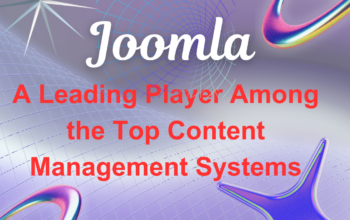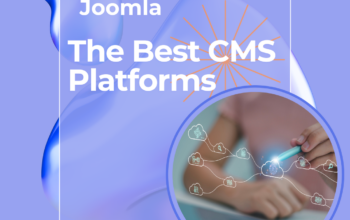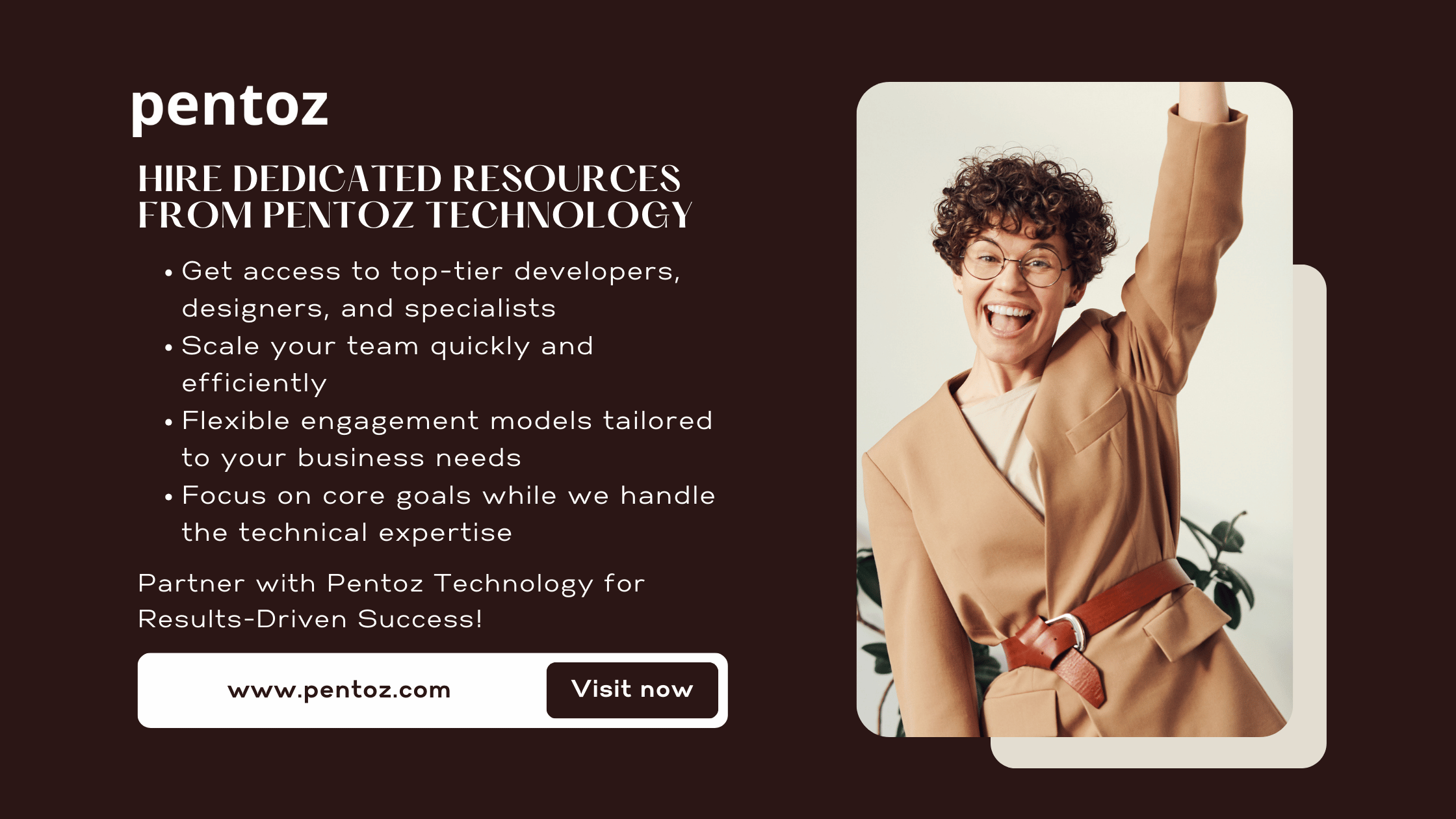In today’s digital landscape, understanding SSL certificate benefits is no longer optional; it’s a necessity. One of the easiest and most effective ways to secure your website is by using an SSL (secure socket layer) certificate. By enabling HTTPS on your website, you can protect user data, boost your SEO rankings, and enhance user trust.
What is an SSL Certificate?
An SSL certificate is a digital certificate that authenticates a website’s identity and encrypts the data exchanged between the user’s browser and the web server. This encryption ensures that sensitive information—such as passwords, credit card details, and personal data—is protected from hackers and unauthorized access.
When your website has an SSL certificate, visitors will see a padlock icon in their browser, and your site URL will begin with “HTTPS” instead of “HTTP,” signaling that your website is secure.
Key SSL Certificate Benefits
1. Enhanced Website Security
- SSL encrypts all data exchanged between your website and its users, protecting sensitive information.
- It prevents man-in-the-middle attacks and other cyber threats.
2. Improved SEO Performance
- Google prioritizes HTTPS websites in search rankings, giving you an edge over competitors without SSL.
- Secure websites are more likely to attract and retain users.
3. Builds User Trust
- The padlock icon and HTTPS prefix reassure users that your website is safe.
- Reduced browser warnings increase confidence and improve conversion rates.
4. Regulatory Compliance
- SSL is a requirement for meeting data protection regulations like GDPR and PCI DSS.
- Avoid potential legal penalties by securing user data.
5. Compatibility with Modern Web Standards
- HTTPS is required for newer technologies like HTTP/2, which can make your website faster and more efficient.
How to Get an SSL Certificate for Your Website
Getting an SSL certificate for your website is simpler than you might think. Here’s how:
- Choose an SSL Certificate: Identify whether you need a domain validation (DV), organization validation (OV), or extended validation (EV) certificate based on your website’s purpose.
- Select a Trusted Provider: Purchase an SSL certificate from a reputable provider like Let’s Encrypt, DigiCert, or your web hosting service.
- Install the SSL Certificate: Install the certificate through your hosting provider’s dashboard or your server settings.
- Update Website URLs: Redirect all HTTP URLs to HTTPS to ensure your entire website is secure.
Common Misconceptions About SSL Certificates
“Only E-commerce Sites Need SSL”
- False. Any website collecting sensitive information—including login credentials or contact forms—needs SSL.
“SSL Slows Down My Website”
- Modern SSL implementations have minimal impact on website speed. In fact, HTTPS supports HTTP/2, which can improve load times.
“Free SSL Certificates Are Not Reliable”
- Free options like Let’s Encrypt provide robust encryption and are suitable for small websites and blogs.
Actionable Steps to Secure Your Website
To make your website secure and user-friendly:
- Check if Your Site Already Has SSL: Look for the padlock icon or use online tools to verify HTTPS implementation.
- Select the Right SSL Provider: Choose a trusted provider based on your budget and website needs.
- Monitor and Renew Your SSL Certificate: Regularly update your certificate to maintain security.
Helpful Resources
Here are some trusted URLs to help you get started:
- Let’s Encrypt – Free SSL Certificates
- Google’s Guide to HTTPS
- SSL Installation Guide from DigiCert
- Cloudflare SSL/TLS
Conclusion
Understanding SSL certificate benefits is more than just a security measure—it’s a trust signal, a ranking factor, and a modern necessity for any website. By securing your site with an SSL certificate, you protect your users, improve your SEO, and build a credible online presence. Don’t wait—secure your website today and give your users the peace of mind they deserve.