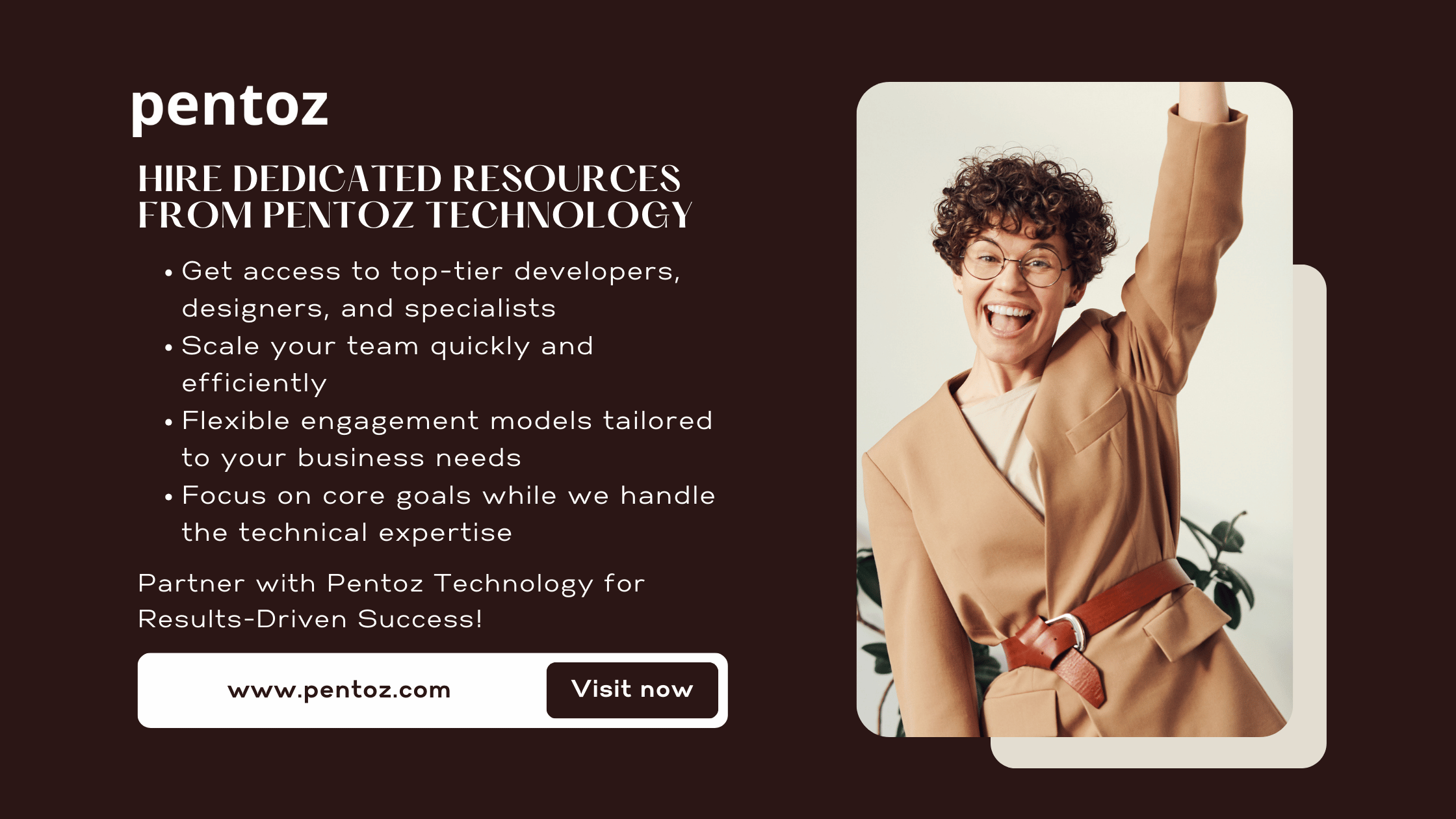A Shopify website refers to an online store built using the Shopify platform, where businesses can showcase and sell their products or services. Create your website free. Shopify provides a user-friendly interface to create and manage websites without needing advanced coding skills. The platform allows you to choose from a variety of themes, add products, set up payment options, and handle shipping and taxes, all within one system.
Key Steps to Set Up a Shopify Website:
Sign Up for Shopify:
Visit Shopify.com and sign up for an account. Shopify offers a free trial, allowing you to explore the platform before committing to a paid plan.
Choose a Theme:
Select a theme that aligns with your brand and customize it using the drag-and-drop builder.
Add Products:
Upload product images, write product descriptions, set prices, and define product variations
Set Up Payment Methods:
Shopify supports multiple payment gateways (Shopify Payments, PayPal, Stripe, etc.) for smooth transactions
Create Content:
Add essential pages to your website, such as the About Us page, Contact page, FAQ, and Store Policies.
Launch the Website:
Once everything is set up and you’re satisfied with the look and feel of your store, it’s time to launch.
Marketing & SEO:
Shopify includes built-in SEO tools, like customizable URLs, title tags, and meta descriptions.
Conclusion:
Shopify is a powerful and user-friendly e-commerce platform that enables businesses of all sizes to create, manage, and grow their online stores with ease. Whether you’re just starting or looking to scale your business, Shopify offers a comprehensive set of tools for building a professional website, processing payments, managing inventory, and marketing products.