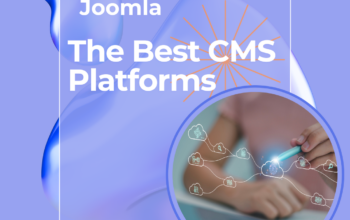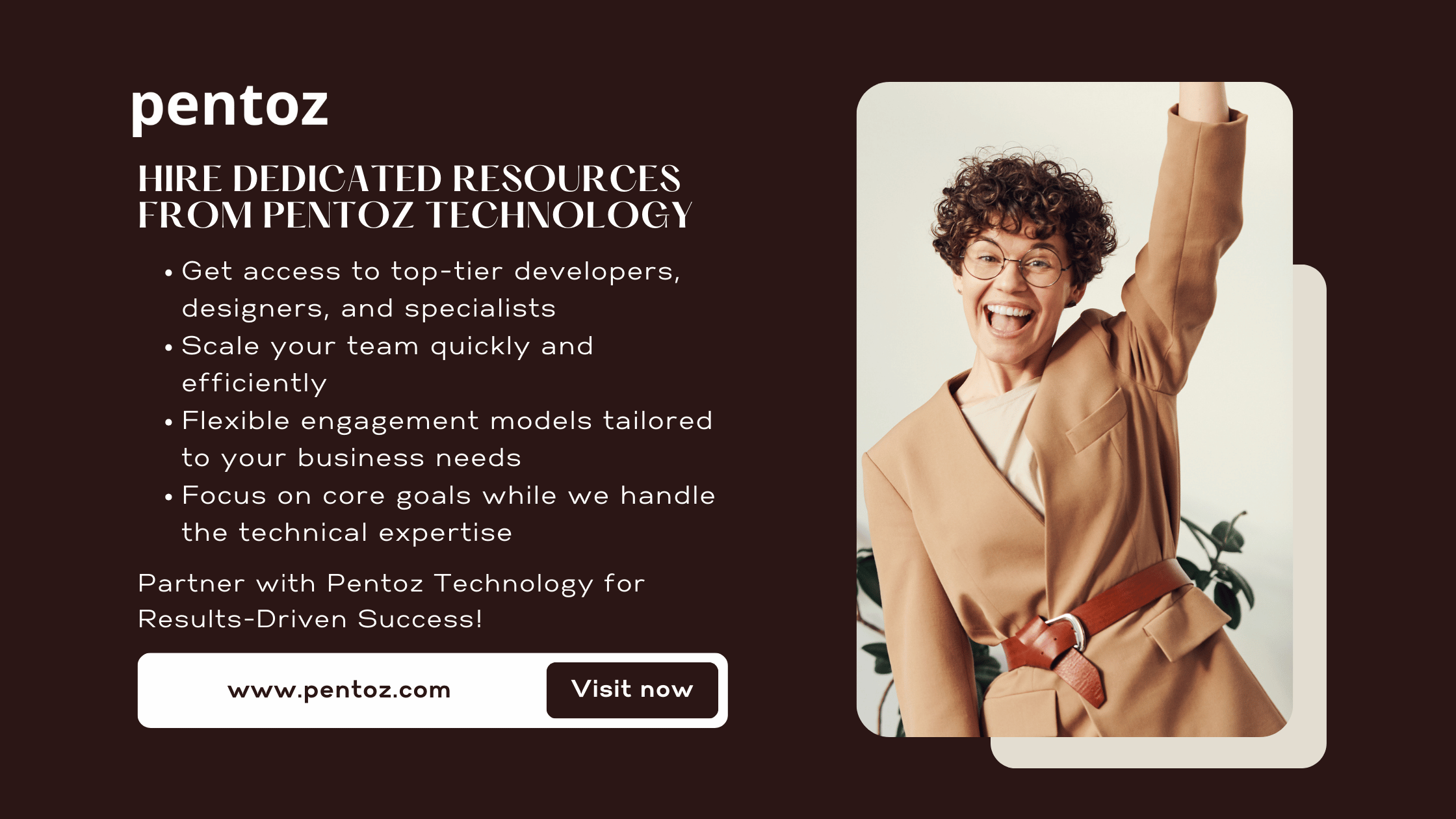WordPress development is a dynamic and rapidly evolving field, with endless opportunities to learn, create, and improve your skills. Whether you’re a beginner or an experienced developer, the right resources can significantly enhance your ability to build powerful, scalable websites. This article explores the best sites for WordPress developers, covering everything from tutorials and forums to tools, themes, and job platforms. These resources will help you stay updated, solve challenges, and expand your knowledge of WordPress development.
1. Learning and Tutorials
As a WordPress developer, continuous learning is essential to keep up with the latest trends and technologies. Several websites offer high-quality tutorials, guides, and documentation:
WordPress.org Codex
The WordPress Codex is the go-to resource for developers, offering detailed documentation on core WordPress functions, APIs, and hooks. Whether you’re just starting or looking for advanced techniques, the Codex is an invaluable resource for understanding the ins and outs of WordPress development.
WPBeginner
While WPBeginner is often thought of as a beginner’s site, it contains tons of tutorials, guides, and tips for WordPress developers. It’s a fantastic starting point for developers looking to learn how to work with themes, plugins, and best practices for WordPress development.
Smashing Magazine
Smashing Magazine is a well-known site among web developers. It features articles, tutorials, and insights specifically focused on WordPress development, including topics like theme creation, plugin development, and advanced customizations.
Tuts+ (Envato)
The Tuts+ platform provides a vast library of WordPress tutorials, ranging from basic to advanced. Their tutorials cover both frontend and backend development, making it an excellent resource for well-rounded WordPress developers.
2. Communities and Forums
Getting involved in the WordPress community can help you grow as a developer, stay updated on industry trends, and find support when facing challenges. Here are some top community and forum sites:
WordPress.org Support Forums
The WordPress.org Support Forums are the official place to ask questions, share knowledge, and help others. It’s a great way to connect with fellow developers and find solutions to common issues.
Stack Overflow
Stack Overflow is one of the most popular developer forums, with a dedicated WordPress tag. Whether you’re troubleshooting code or seeking advice on best practices, you’ll find a wealth of expertise from developers around the world.
Reddit Communities
Subreddits like r/WordPress and r/WordPressDev are fantastic for staying engaged with the WordPress development community. These forums allow developers to share news, ask questions, and exchange tips and experiences.
Facebook Groups
WordPress has many Facebook groups where developers interact and share resources. Groups like Advanced WordPress and WordPress Developers offer a platform to network and engage with professionals in the field.
3. Themes and Plugins Development
Creating custom themes and plugins is a core part of WordPress development. Several sites can help you with inspiration, development, and distribution:
ThemeForest (Envato Market)
ThemeForest is a leading marketplace for premium WordPress themes. By browsing through the themes on ThemeForest, developers can gain inspiration for their own projects or purchase quality themes to customize.
GitHub
GitHub is home to many open-source WordPress projects. By exploring repositories related to WordPress themes and plugins, you can learn from others’ code, contribute to projects, and collaborate on exciting developments.
CodeCanyon
If you are interested in plugin development, CodeCanyon is the go-to marketplace for premium WordPress plugins. It’s an excellent place for developers to sell their plugins, but it also provides a wealth of resources to study and understand plugin architecture.
GeneratePress and Astra Forums
Both GeneratePress and Astra are lightweight WordPress themes that have large, supportive communities. Their forums are a great place to learn from other developers and seek advice on theme development.
4. Tools and Resources
Using the right tools can streamline your WordPress development workflow. Here are some essential resources and tools that every WordPress developer should explore:
Local by Flywheel
Local by Flywheel is a local development environment for WordPress that allows you to build and test sites offline. This tool is particularly useful for developers who prefer to work on their projects locally before launching them to live servers.
Advanced Custom Fields (ACF)
ACF is an essential plugin for WordPress developers who want to create custom fields, enabling advanced customizations. This powerful tool allows developers to build rich, user-friendly websites with more flexibility and control.
WP-CLI
WP-CLI is a command-line interface for managing WordPress installations. Developers can use WP-CLI to perform common tasks like installing plugins, updating WordPress, or managing content—all from the terminal, speeding up development and automation.
PHP.net and JavaScript Documentation
The PHP and JavaScript documentation websites are fundamental resources for WordPress developers working with custom themes and plugins. Understanding these languages deeply allows developers to write better, more efficient WordPress code.
5. News and Updates
Keeping up with the latest news in WordPress development is crucial for staying ahead. These websites provide timely updates, insights, and trends:
WP Tavern
WP Tavern is a premier news site for the WordPress ecosystem. It covers updates on new releases, plugin and theme reviews, and industry trends, making it a great resource for WordPress developers who want to stay in the know.
WordPress.org Blog
The WordPress.org Blog is where all official announcements are made. Developers should follow this blog for updates on new WordPress versions, security patches, and other important changes.
Post Status
Post Status offers deep insights into the WordPress industry. It features articles, interviews, and expert analysis that cater to professionals and business owners in the WordPress space.
6. Freelance and Job Platforms
For WordPress developers looking to find freelance gigs or full-time employment, the following platforms offer a range of opportunities:
Codeable
Codeable is a platform dedicated to WordPress professionals, connecting developers with clients looking for specialized WordPress services. It’s a great resource for freelancers who want to focus on WordPress-specific work.
Upwork
Upwork is one of the most popular freelance job boards. With a wide range of WordPress development opportunities available, developers can find work with clients across the globe.
Toptal
Toptal is a premium freelancing platform that connects top developers with high-quality clients. If you’re an experienced WordPress developer, Toptal provides an exclusive environment to work on challenging projects.
7. Security and Performance
Security and performance are critical considerations in WordPress development. These resources help you ensure your sites are both secure and fast:
Sucuri Blog
Sucuri offers a wealth of information on website security, including specific tips and guidelines for WordPress developers. Following their blog can help you stay updated on the latest threats and security best practices.
GTmetrix and Pingdom
GTmetrix and Pingdom are popular tools for analyzing and improving website performance. They allow you to check the speed of your WordPress site and suggest improvements, which is essential for delivering a seamless user experience.
Wordfence Blog
Wordfence provides a comprehensive security plugin for WordPress. Their blog is packed with insights on how to protect WordPress sites from malware, hacks, and other vulnerabilities.
Conclusion
In conclusion, as a WordPress developer, leveraging the right websites and tools can significantly boost your productivity and skill set. Whether you’re looking to learn new techniques, connect with the community, find work, or stay updated on industry news, these resources will guide you on your development journey. Don’t hesitate to explore these sites and make the most of what the WordPress ecosystem has to offer!
FAQ
1. What are the best sites to learn WordPress development for beginners?
Some of the best sites for beginners to learn WordPress development include WPBeginner, Tuts+ (Envato), and the official WordPress.org Codex. These platforms offer step-by-step tutorials, guides, and resources tailored to those new to WordPress development.
2. Where can I find WordPress development jobs or freelance opportunities?
To find WordPress development jobs or freelance gigs, you can explore platforms like Codeable, Upwork, and Toptal. These sites cater to WordPress professionals and offer a variety of projects, from small fixes to large-scale development work.
3. Which tools are essential for WordPress developers?
Essential tools for WordPress developers include Local by Flywheel for local development, WP-CLI for command-line WordPress management, and Advanced Custom Fields (ACF) for creating custom fields and functionality. Additionally, GitHub is crucial for collaboration and version control.
4. How can I stay updated with the latest trends in WordPress development?
To stay updated, follow websites like WP Tavern, Post Status, and the WordPress.org Blog. These platforms provide news, updates, and insights on new WordPress releases, security updates, and industry trends.
5. Where can I get support or troubleshoot issues as a WordPress developer?
For support and troubleshooting, visit the WordPress.org Support Forums, Stack Overflow, or join communities like the r/WordPressDev subreddit or Advanced WordPress Facebook group. These platforms are excellent for networking and finding solutions to development challenges.