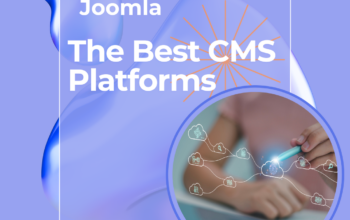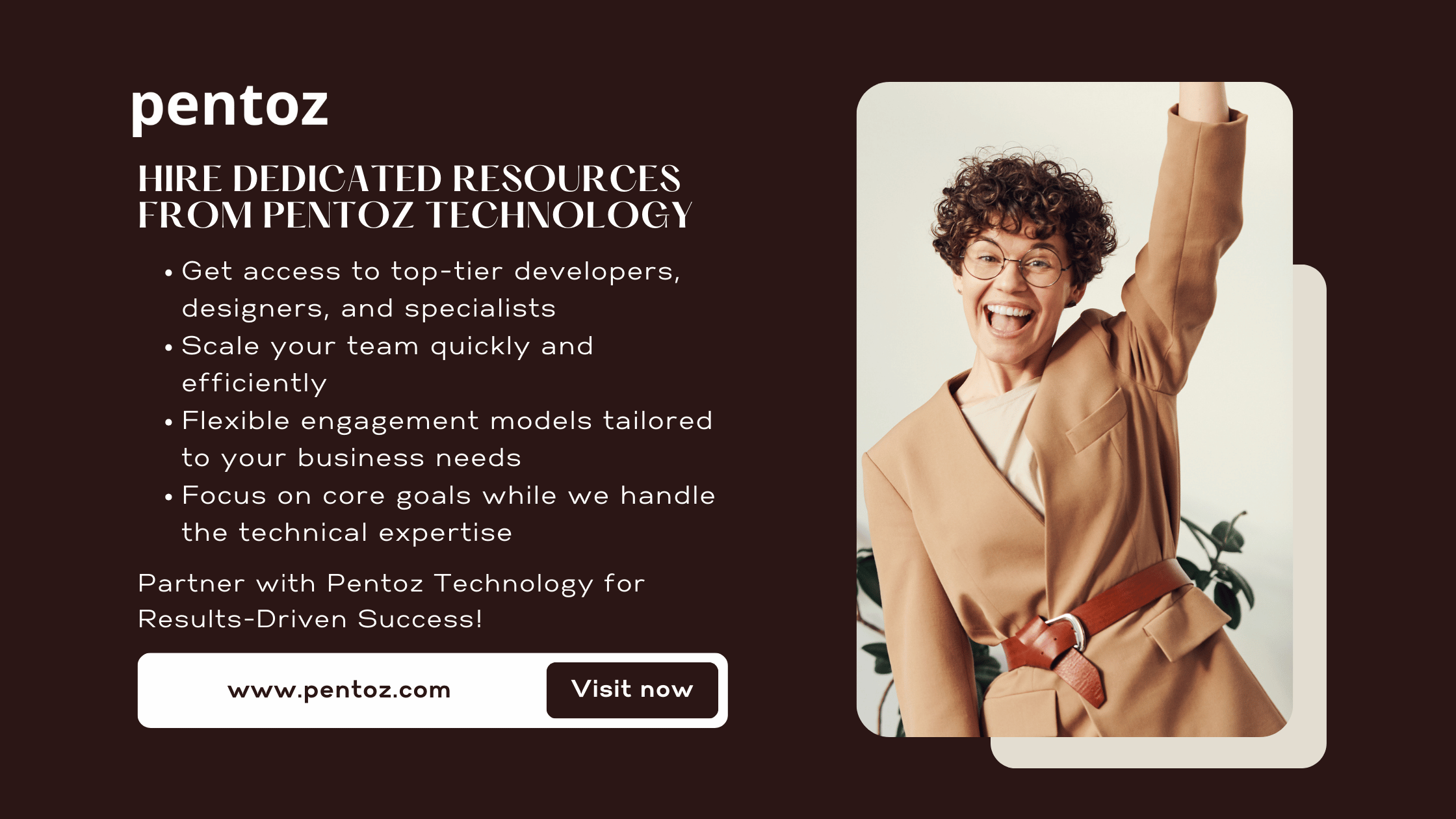A solid content strategy is the foundation of any successful WordPress website. It not only helps in attracting visitors but also ensures that your site stays relevant, engaging, and easy to navigate. Here’s how to build a content strategy that drives traffic and enhances user experience on your WordPress site.
1. Define Your Goals
Before creating content, determine the goals you want to achieve. Are you looking to increase traffic, generate leads, build a community, or sell products? Your goals will guide the content creation process and help measure your success.
2. Identify Your Target Audience
Understanding your audience is key to producing relevant content. Consider:
- Demographics: Age, gender, location, profession
- Pain Points: What problems does your audience face that your content can solve?
- Content Consumption Habits: Do they prefer blog posts, videos, infographics, or podcasts?
Tools like Google Analytics and surveys can help you gather audience insights.
3. Conduct Keyword Research
Keyword research helps in identifying search terms that your target audience uses when looking for information. This is critical for improving your website’s SEO performance. Tools like Google Keyword Planner, Ubersuggest, and Ahrefs can assist you in discovering valuable keywords to include in your WordPress content.
4. Create a Content Calendar
Consistency is key to any successful content strategy. Develop a content calendar for planning blog posts, articles, social media updates, and promotions. A content calendar allows you to:
- Plan content ahead of time
- Ensure a consistent publishing schedule
- Keep track of important dates and events
Using tools like Trello, Google Sheets, or plugins like Editorial Calendar for WordPress can help streamline this process.
5. Optimize Content for SEO
WordPress makes it easy to optimize your content for SEO. Here are a few tips:
- Use SEO-friendly URLs: Keep URLs short, descriptive, and include your target keywords.
- Write compelling meta descriptions: This helps improve click-through rates from search engines.
- Use headers (H1, H2, H3): Organize content logically for both readers and search engines.
- Internal Linking: Link to other relevant pages on your site to improve navigation and SEO.
- Alt text for images: Ensure images are properly tagged with keywords to improve accessibility and SEO.
Plugins like Yoast SEO or Rank Math can simplify the SEO process on WordPress.
6. Diversify Content Types
Content isn’t limited to just blog posts. Diversifying your content will engage a broader audience:
- Blog Posts: Traditional articles that target informational search queries.
- Videos: Video content is highly engaging and can be embedded in WordPress using YouTube or Vimeo.
- Infographics: Visually appealing, easily shareable content.
- Case Studies: Share real-life examples of your product or service in action.
- Podcasts: Create podcasts around your niche topics, adding a personal touch to your brand.
- Ebooks & Guides: In-depth resources that can be offered in exchange for email sign-ups.
7. Enhance User Experience (UX)
Ensure your content is easy to find, read, and interact with. Focus on:
- Fast Loading Times: Use tools like Google PageSpeed Insights to check and improve your site’s performance.
- Mobile Optimization: Ensure your WordPress theme is responsive for mobile devices.
- Clear Navigation: Use intuitive menus, internal linking, and search functionality.
- Readable Fonts: Choose fonts that are easy to read on all devices.
8. Engage With Your Audience
Content is not just about publishing and waiting for traffic. Engage with your audience by:
- Responding to comments: Interact with readers who leave comments on your posts.
- Social Media Sharing: Share your content on platforms like Facebook, Twitter, and Instagram to drive traffic back to your WordPress site.
- User-Generated Content: Encourage your users to contribute content, whether through guest posts, reviews, or testimonials.
9. Measure Your Performance
Analyzing your content’s performance will help you improve over time. Use tools like:
- Google Analytics: Track page views, bounce rates, time on page, and more.
- Hotjar: Understand how users interact with your content using heatmaps and session recordings.
- Social Media Insights: Track how well your content performs on different platforms.
Regularly reviewing analytics will help you understand what’s working and what’s not, allowing you to adjust your strategy accordingly.
10. Update and Repurpose Content
Content that was once relevant might lose its impact over time. Regularly update older content with fresh information and keywords. Repurposing content into different formats (e.g., turning a blog post into an infographic or video) can breathe new life into it and expand your reach.
Conclusion:
A well-thought-out WordPress content strategy is crucial for driving organic traffic, increasing engagement, and achieving your website goals. By defining your target audience, performing thorough keyword research, diversifying your content types, and optimizing for SEO, you can build a robust content strategy that supports long-term growth. Don’t forget to track your results and continually refine your approach based on performance data.
Feel free to experiment, adapt, and most importantly, provide valuable, high-quality content that your audience will love.
ChatGPT can make mistakes. Check important info.