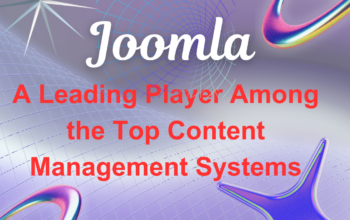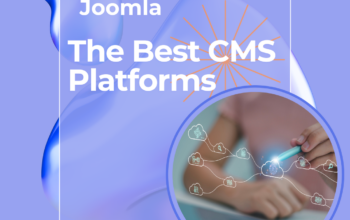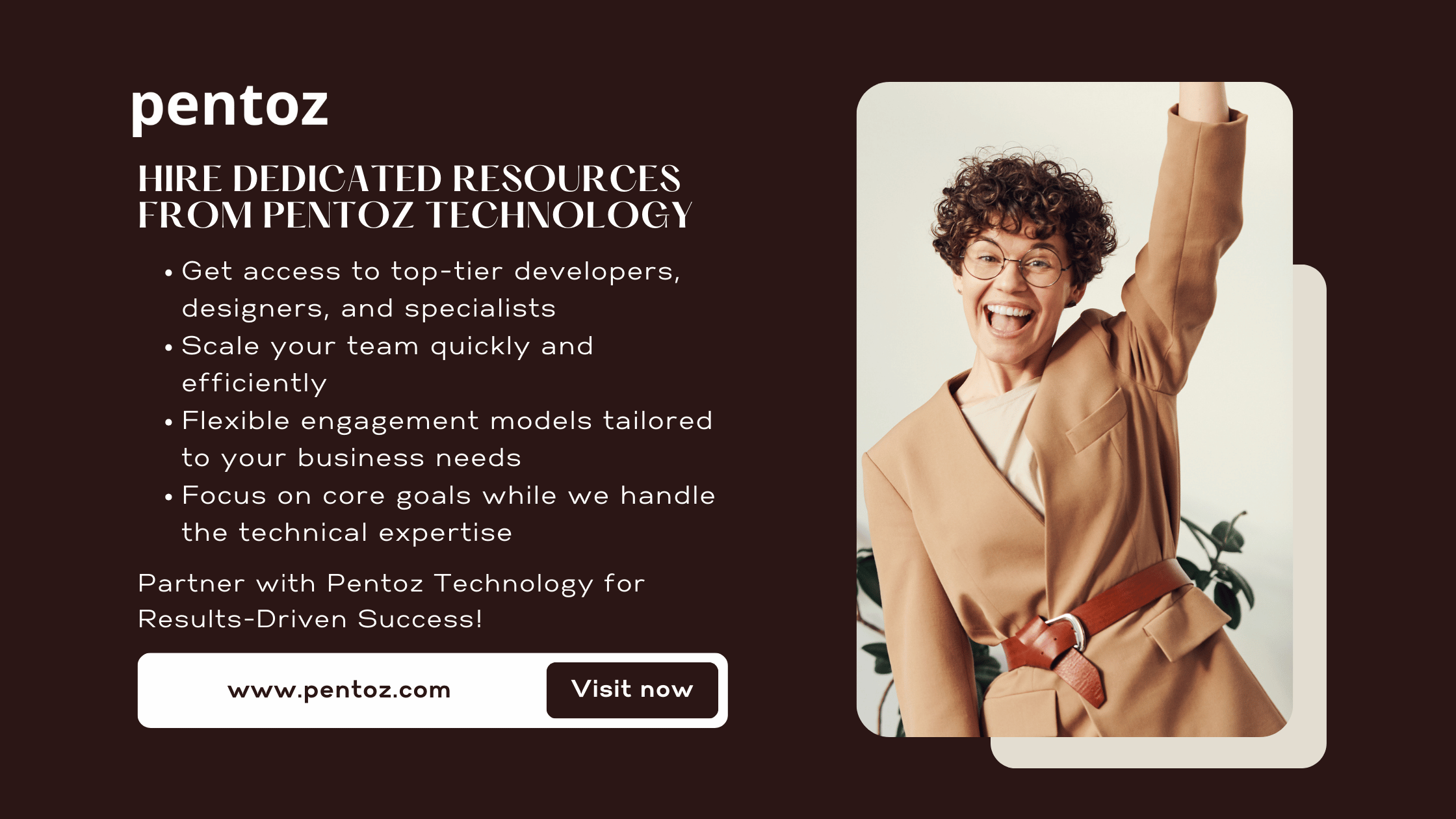If you’ve ever worked with WordPress or any blogging platform, you might have wondered, “What’s the difference between a post and a page?” Understanding this distinction is critical for managing your content effectively. Posts and pages serve distinct purposes, yet they complement each other in building a functional and organized website.
In this article, we’ll break down the key differences between a post and a page, explain their unique roles, and provide tips to use them strategically. By the end, you’ll know exactly when to create a post or a page and how they fit into your overall content strategy.
What is a Post?
A post is a dynamic, time-sensitive piece of content often used for blogging. Posts are organized chronologically, making them ideal for content that needs frequent updates or new additions, such as news articles, tutorials, or opinion pieces.
Key Characteristics of a Post:
- Chronological Order: Posts are displayed in reverse chronological order on your blog.
- Categories and Tags: They can be grouped into categories and tagged for better navigation and SEO.
- Publication Date: Posts always display a publication date, showing when the content was created.
- RSS Feeds: Posts are included in RSS feeds, enabling readers to subscribe to updates.
- Engagement Features: Posts allow comments, likes, and sharing, fostering reader interaction.
What is a Page?
A page, on the other hand, is static and timeless. Pages are used for essential, evergreen content that doesn’t require frequent updates, such as your website’s About page, Contact page, or Privacy Policy.
Key Characteristics of a Page:
- Static Content: Pages are not time-sensitive and don’t display a publication date.
- Hierarchical Structure: Pages can be organized in a parent-child hierarchy, making navigation seamless.
- No Categories or Tags: Pages are not categorized or tagged since they’re standalone pieces of content.
- No RSS Feeds: Unlike posts, pages aren’t part of RSS feeds.
- No Comments: Pages often lack comment sections to maintain professionalism.
Post vs. Page: Key Differences
Let’s explore the differences between posts and pages in detail:
| Feature | Post | Page |
|---|---|---|
| Content Type | Time-sensitive, dynamic content | Timeless, static content |
| Purpose | Blogging, news, updates | Evergreen information |
| Chronology | Reverse chronological order | No chronology |
| Categories & Tags | Supported | Not supported |
| Comments | Enabled | Typically disabled |
| Hierarchy | Flat structure | Parent-child hierarchy |
| Included in RSS | Yes | No |
When to Use a Post
Posts are suitable when:
- You’re publishing blog content regularly.
- The content has a time-sensitive nature, such as announcements or updates.
- You want to engage readers with comments and discussions.
- You need to target specific keywords for ongoing SEO efforts.
Examples of content ideal for posts:
- Tutorials and guides
- News articles
- Event announcements
- Case studies
When to Use a Page
Pages are appropriate for:
- Content that is evergreen and doesn’t need frequent updates.
- Essential website information, such as contact details or legal policies.
- Structuring your website’s navigation through a hierarchy of pages.
Examples of content ideal for pages:
- About Us
- Contact Us
- Privacy Policy
- Services or Product Information
SEO Considerations: Post vs. Page
Understanding the SEO implications of posts and pages is vital.
SEO for Posts:
- Posts can target trending keywords and rank for timely searches.
- Frequent updates keep the blog fresh, improving crawl rates.
- Categories and tags enhance internal linking and topic clustering.
SEO for Pages:
- Pages rank well for evergreen keywords, like brand names or services.
- The static nature makes pages perfect for long-term pillar content.
- A clear hierarchy improves user experience and site navigation.
How to Use Posts and Pages Strategically
To maximize your website’s potential, you should balance the use of posts and pages.
- Create Pillar Pages: Use pages to host core content like guides, service descriptions, or FAQs.
- Regularly Update Posts: Keep your posts fresh with updates to ensure relevance and higher rankings.
- Interlink Posts and Pages: Add links between posts and pages to improve SEO and user navigation.
- Leverage Categories and Tags: Organize posts into specific categories to improve topic clustering.
- Use Analytics: Monitor traffic to both posts and pages to identify which content type performs better.
Common Mistakes When Using Posts and Pages
Avoid these mistakes to ensure you’re using posts and pages effectively:
- Publishing Evergreen Content as a Post: Timeless information belongs in pages, not posts.
- Neglecting Updates on Pages: Even evergreen pages need occasional updates for accuracy.
- Overusing Tags: Use a limited number of tags to maintain focus and avoid keyword cannibalization.
- Ignoring Page Hierarchies: Properly organize pages for easier navigation.
- Failing to Optimize SEO: Optimize both posts and pages with meta descriptions, keywords, and internal links.
Conclusion: Post vs. Page
Understanding the difference between a post and a page is essential for managing your WordPress site effectively. Posts are best for dynamic, time-sensitive content, while pages are perfect for timeless, evergreen information. Both play crucial roles in building a successful website and improving SEO.