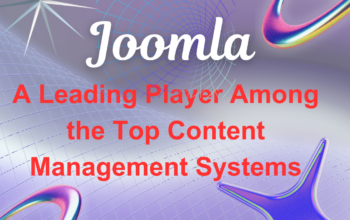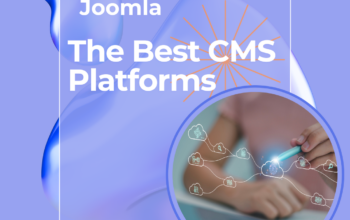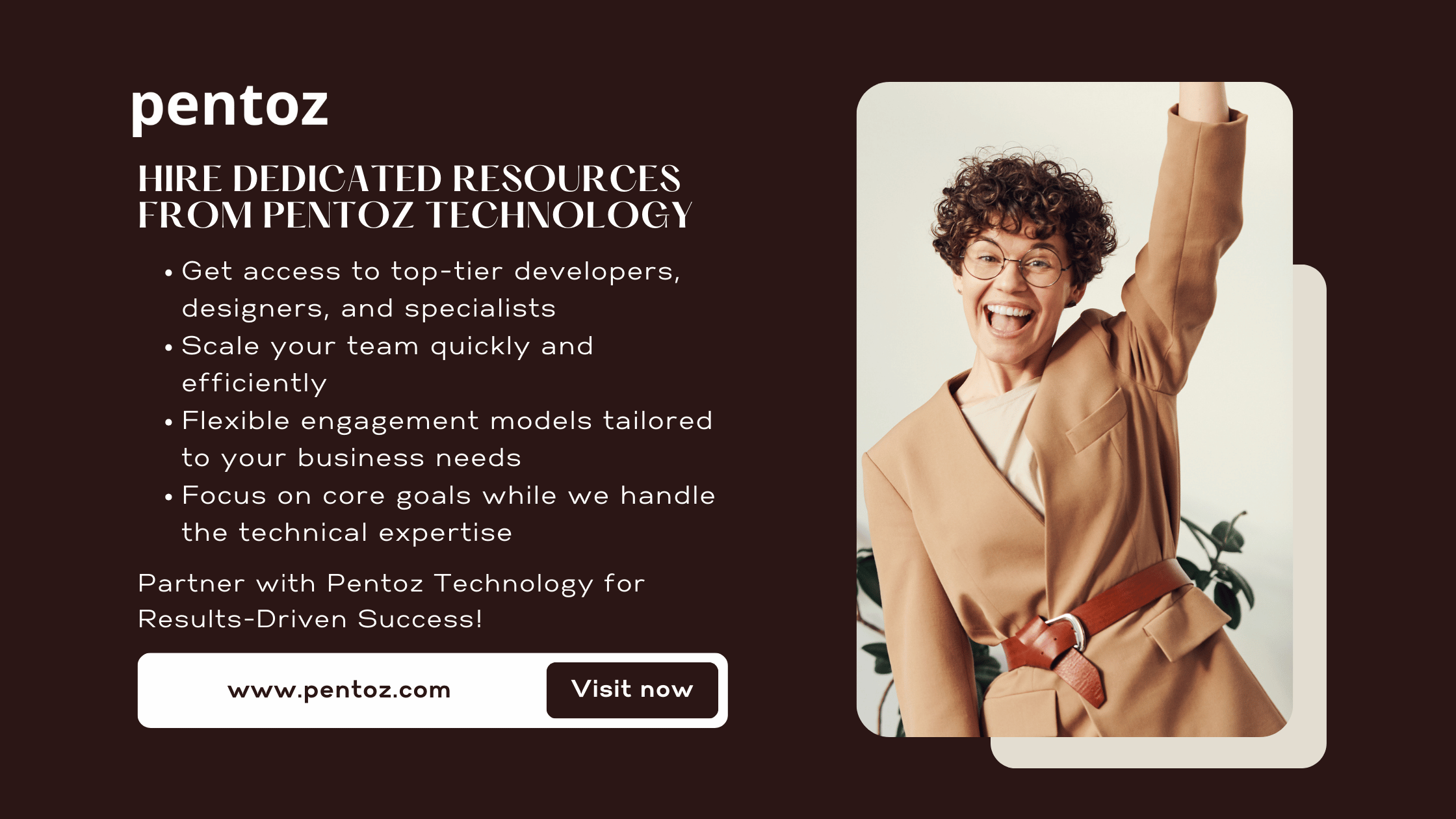Optimizing your website’s loading speed is essential for both the user experience and search engine rankings. A fast-loading website reduces bounce rates, improves engagement, and helps retain visitors. Additionally, search engines like Google prioritize websites with quicker loading speeds. In this article, we will discuss 10 effective strategies to optimize your website’s loading speed and boost its performance.
1. Minimize HTTP Requests
One of the most effective ways to optimize website loading speed is by reducing the number of HTTP requests. Each element on your webpage—including images, scripts, and stylesheets—requires an HTTP request. By minimizing these requests, you can significantly enhance loading times.
How to Reduce HTTP Requests:
- Combine CSS and JavaScript files.
- Use inline CSS for small styling elements.
- Remove unnecessary plugins and scripts.
- Opt for fewer design elements on your website.
2. Leverage Browser Caching
Browser caching allows visitors’ browsers to store some website data locally. This reduces the need to reload all resources each time they revisit your site, optimizing website loading speed effectively.
Steps to Implement Browser Caching:
- Use “Expires” or “Cache-Control” headers in your HTTP responses.
- Define cache rules in your .htaccess file for Apache servers.
- Set a long expiration time for static resources like images and scripts.
3. Optimize Images
Large, uncompressed images can severely impact your website’s loading speed. Optimizing images ensures faster page loads while maintaining quality.
Tips for Image Optimization:
- Compress images using tools like TinyPNG or ImageOptim.
- Use appropriate image formats, such as WebP for better compression.
- Implement lazy loading to defer offscreen images.
- Resize images to fit the required dimensions.
4. Use a Content Delivery Network (CDN)
A Content Delivery Network (CDN) distributes your website’s content across multiple servers worldwide. This reduces latency and speeds up the delivery of your web pages.
Benefits of a CDN:
- Faster loading times for global visitors.
- Reduced server load.
- Enhanced website reliability and scalability.
Popular CDN services include Cloudflare, Akamai, and Amazon CloudFront.
5. Minify CSS, JavaScript, and HTML
Minifying your code involves removing unnecessary spaces, comments, and characters to reduce file sizes. This practice significantly helps optimize your website’s loading speed.
Tools for Minification:
- CSS Minify for CSS files.
- UglifyJS for JavaScript.
- HTMLMinifier for HTML files.
6. Enable Gzip Compression
Gzip compression reduces the size of your website’s files, making them faster to download. It’s a simple yet effective way to optimize website loading speed.
Steps to Enable Gzip Compression:
- Use the .htaccess file to enable Gzip on Apache servers.
- Add the following code:
AddOutputFilterByType DEFLATE text/html text/css application/javascript
- Verify compression using tools like Gzip Compression Checker.
7. Improve Server Response Time
Slow server response times can impact your website’s overall speed. To address this issue, optimize your hosting environment and server configuration.
Ways to Improve Server Response Time:
- Upgrade to a faster hosting plan, such as VPS or dedicated hosting.
- Optimize your database by cleaning up unnecessary data.
- Reduce server load by limiting simultaneous processes.
- Use a lightweight server, like Nginx.
8. Implement Lazy Loading
Lazy loading ensures that images and videos are only loaded when they’re visible to the user. This reduces the initial load time of your website and enhances performance.
Steps to Add Lazy Loading:
- Use the
loading="lazy"attribute for images and iframes. - Implement JavaScript libraries like LazyLoad.js for advanced customization.
9. Reduce Redirects
Redirects can increase loading time because they trigger additional HTTP requests. Minimizing redirects will optimize your website’s loading speed.
How to Reduce Redirects:
- Update outdated internal links to point directly to the final URL.
- Avoid unnecessary redirects in your website’s structure.
- Use tools like Screaming Frog to identify redirect chains.
10. Test and Monitor Website Speed Regularly
Regular speed tests help you identify and address performance issues promptly. To optimize website loading speed effectively, use reliable speed-testing tools.
Recommended Speed Testing Tools:
- Google PageSpeed Insights
- GTmetrix
- Pingdom
- WebPageTest
These tools provide actionable insights into what’s slowing down your website.
Conclusion
Optimizing your website’s loading speed is not only crucial for a better user experience but also for improved search engine rankings. By following these 10 effective strategies—from reducing HTTP requests and enabling browser caching to using a CDN and testing your website’s speed regularly—you can significantly enhance your website’s performance. Implement these techniques today and see the difference in your website’s loading speed and overall success.